
การซื้อตั๋วชินคันเซ็นผ่านเว็บไซต์ EkiNet ของเจแปน เรลล์ จะช่วยให้คุณประหยัดค่าโดยสารได้มากถึง 10% - 50% ของราคาปกติ หน้าเว็บนี้มีข้อมูลเกี่ยวกับวิธีการ:
-- วิธีลงทะเบียนออนไลน์ ด้วย EkiNet
-- วิธีการค้นหา & ซื้อตั๋วชินคันเซ็นลดราคา
-- วิธีขึ้นชินคันเซ็น, เข้าร่วมทัวร์
ด้านล่างนี้เป็นขั้นตอนโดยละเอียดเป็นภาษาอังกฤษ ระบบ EkiNet มีให้บริการเฉพาะภาษาญี่ปุ่นเท่านั้น ดังนั้นหากต้องการค้นหาและเลือกเส้นทางรถไฟและสถานี คุณจะต้องสามารถจดจำตัวอักษรคันจิบางตัวได้ เช่น โฮคุริคุ ชินคันเซ็น = '北陸新幹線', นากาโนะ = '長野', โตเกียว = '東京' เป็นต้น

สิ่งสำคัญที่ต้องทราบคือ เมื่อซื้อตั๋วโดยสารราคาลดพิเศษ คุณสามารถซื้อตั๋วเที่ยวเดียวเท่านั้น หากคุณต้องการซื้อตั๋วไปกลับหรือตั๋วเพิ่มเติม คุณจะต้องดำเนินการจองแยกต่างหาก

โปรดทราบว่าเราหวังว่าข้อมูลที่ให้ไว้ด้านล่างนี้จะเป็นประโยชน์ในการเข้าถึงข้อเสนอสุดพิเศษจาก Japan Rail ข้อมูลที่ให้ไว้มีความถูกต้องตามความเข้าใจที่ดีที่สุดของเรา อย่างไรก็ตาม Snow Monkey Resorts จะไม่รับผิดชอบต่อธุรกรรมใดๆ ที่ทำผ่านเว็บไซต์ EkiNet และจะไม่รับผิดชอบต่อค่าใช้จ่ายใดๆ ที่เกิดขึ้นกับผู้ใช้ เมื่อคุณซื้อตั๋วผ่านเว็บไซต์ EkiNet แสดงว่าคุณยอมรับข้อกำหนดและเงื่อนไขของเจแปน เรลล์ เมื่อคุณชำระเงินเรียบร้อยแล้ว โปรดเก็บสำเนาการยืนยันของคุณไว้ และปฏิบัติตามคำแนะนำที่ให้ไว้เกี่ยวกับการออก การรับ และ/หรือการใช้ตั๋วของคุณ หากคุณไม่สามารถอ่านอีเมลได้ ให้ใช้แอปแปลภาษาออนไลน์หรือขอความช่วยเหลือจากเพื่อนเพื่อให้แน่ใจว่าคุณทราบขั้นตอนเพิ่มเติมที่จำเป็นในการใช้ตั๋วของคุณ
ขั้นตอนแรกในการเข้าถึงตั๋วลดราคาคือการลงทะเบียนบัญชีออนไลน์ของคุณกับ EkiNet ในการดำเนินการนี้ คุณจะต้องมีบัญชีอีเมล ที่อยู่ที่พักอาศัยในญี่ปุ่น หมายเลขโทรศัพท์ บัตรเครดิต และบัตร IC เช่น Suica, Pasmo เป็นต้น (สำหรับผู้ใช้ที่ต้องการออกตั๋วดิจิทัลให้กับบัตรเดินทางของตน)
วิธีลงทะเบียนออนไลน์ ด้วย EkiNet
เมื่อเข้าสู่ระบบเว็บไซต์ EkiNet ทำตามขั้นตอนต่อไปนี้ คุณจะได้รับการลงทะเบียนภายใน 5 - 10 นาที:
1 / บนหน้าแรก EkiNet คลิกปุ่มสีเขียวเข้มตรงกลางด้านขวาของหน้า:

2 / หน้านี้จะอธิบายสิ่งที่คุณต้องการและสิ่งที่คุณสามารถทำได้บนเว็บไซต์ คลิกปุ่มที่ด้านล่างของหน้าเพื่อดำเนินการต่อ:
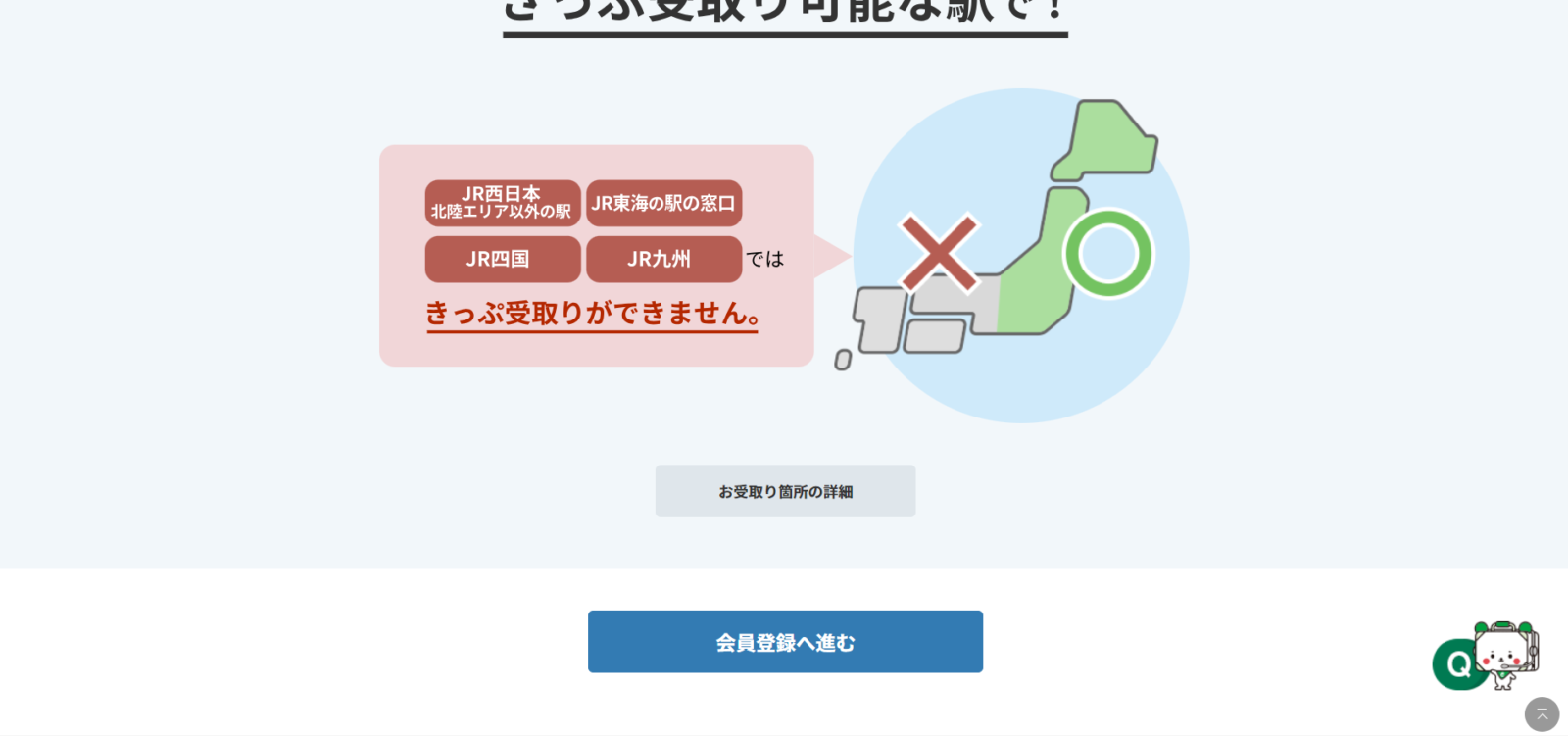
3 / หน้านี้มีข้อกำหนดและเงื่อนไขการใช้งาน ทำเครื่องหมายที่ช่องด้านล่างและคลิกปุ่มทางขวาเพื่อไปยังหน้าถัดไป:
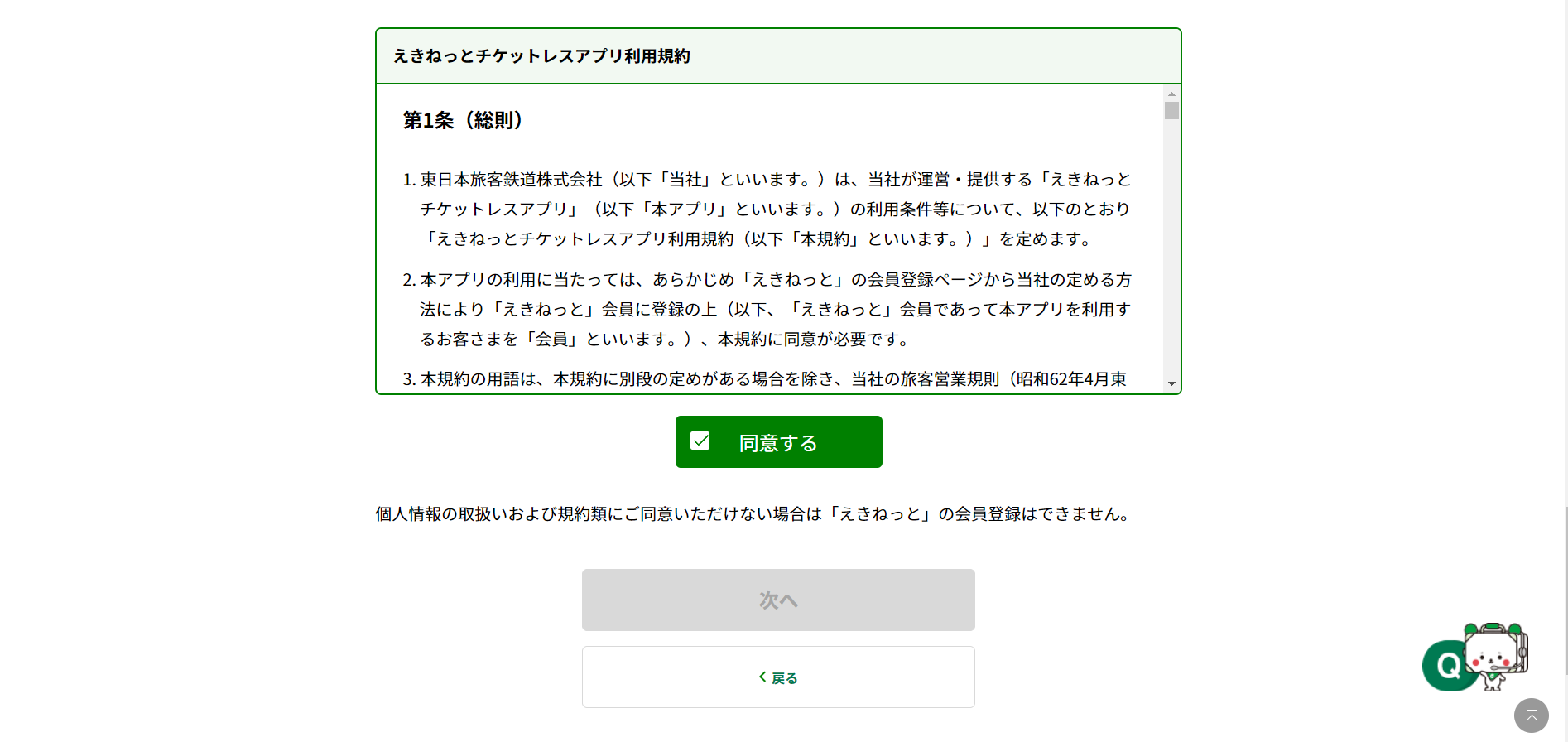
4 / ขั้นตอนแรกของการลงทะเบียน: กรอกที่อยู่อีเมลของคุณลงในกล่องและคลิกปุ่มด้านล่าง:

5 / คุณจะได้รับอีเมลยืนยันการอนุญาตใช้งาน EkiNet เปิดอีเมลนั้นแล้วคลิกลิงก์ จากนั้นระบบจะนำคุณไปยังหน้าลงทะเบียนถัดไป
6 / ขั้นตอนที่ 2 ในการลงทะเบียน: กรอกข้อมูลให้ครบถ้วน ได้แก่ 1. รหัสผู้ใช้ที่คุณต้องการ; 2. รหัสผ่านที่มีความยาว 6-12 ตัวอักษร (ต้องกรอกซ้ำสองครั้ง); 3. นามสกุลของคุณตามด้วยชื่อจริงในรูปแบบคันจิหรือฮิรางานะ*; 4. นามสกุลของคุณตามด้วยชื่อตัวในรูปแบบคาตากานะ*; 5. วันเกิด; 6. เพศ:
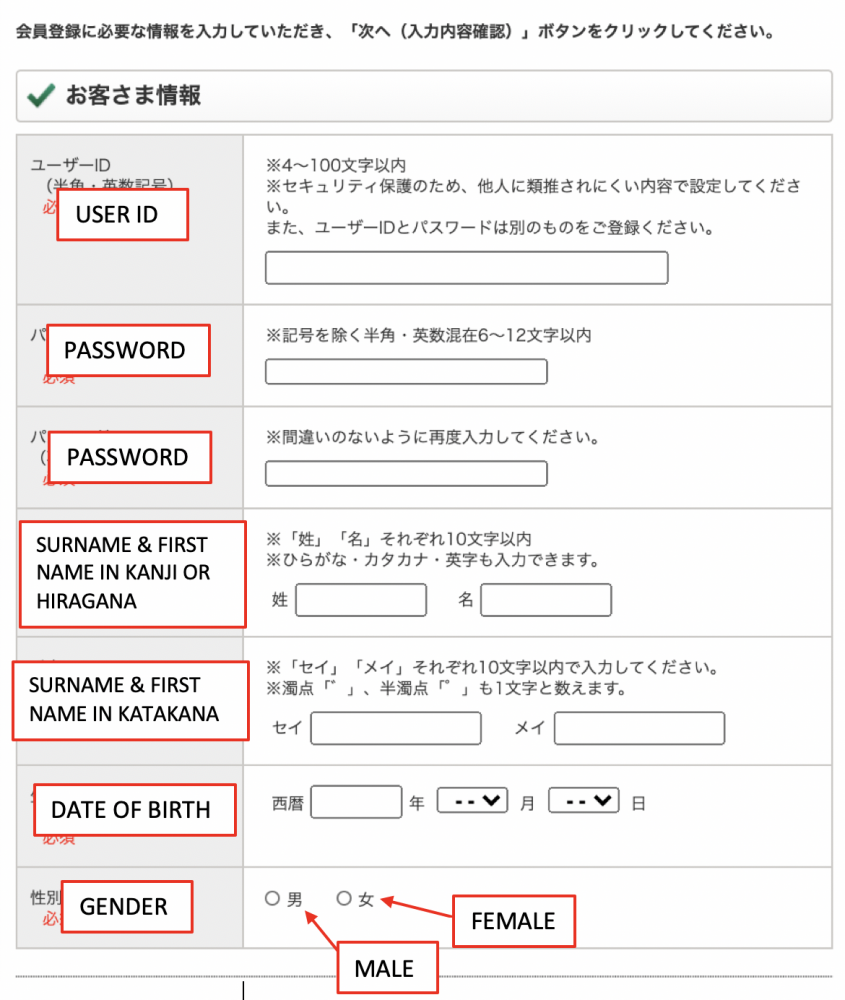
*คุณสามารถใส่ชื่อของคุณในรูปแบบโรมันจิได้ แต่รูปแบบอาจจะไม่ได้รับการยอมรับ ขึ้นอยู่กับการตั้งค่าภาษาที่คุณป้อน หากเป็นเช่นนั้น การเขียนชื่อของคุณในรูปแบบฮิรางานะและคาตากานะจะง่ายกว่า
7 / ครึ่งหลังของหน้านี้ให้คุณป้อนที่อยู่และรายละเอียดการติดต่อของคุณ: 7. รหัสไปรษณีย์ 8. จังหวัด 9. เมือง 10. ที่อยู่ถนน 11. ชื่อ/เลขที่อาคาร (ถ้ามี) 12. หมายเลขโทรศัพท์ เมื่อคุณกรอกข้อมูลทั้งหมดครบถ้วนแล้ว ให้คลิกปุ่มด้านล่างเพื่อดำเนินการต่อ
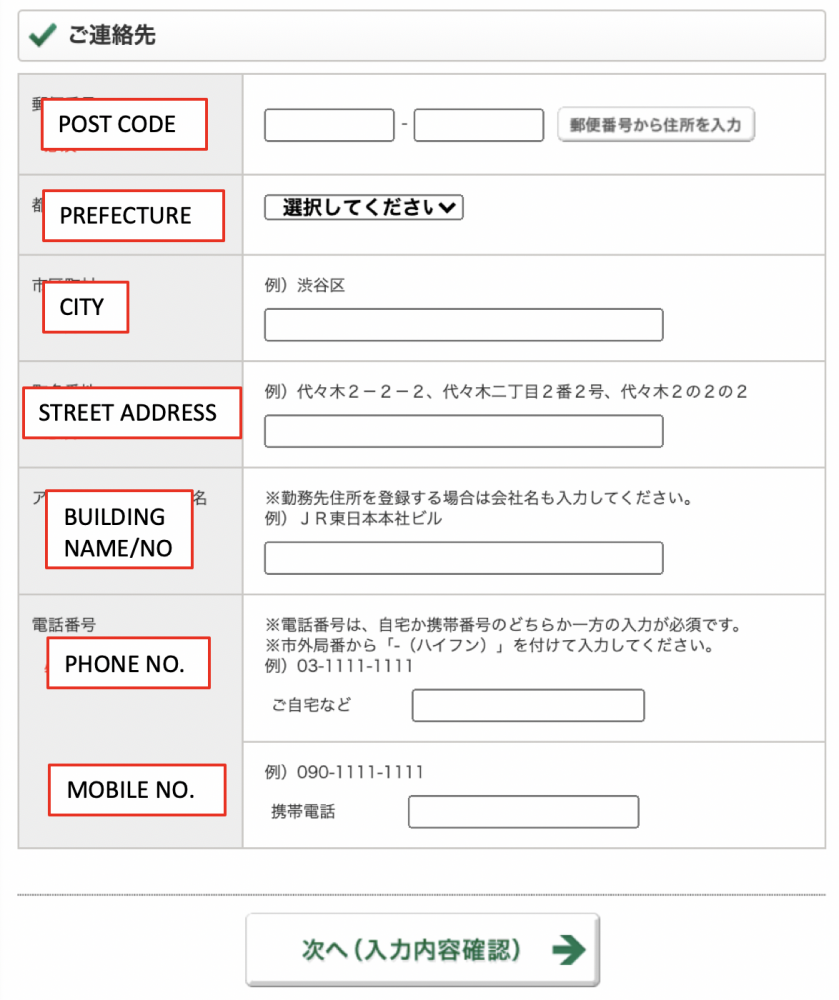
8 / ขั้นตอนที่สามของการลงทะเบียน: ตอนนี้คุณต้องป้อนรายละเอียดบัตรเครดิตของคุณ – อันดับแรกคือหมายเลขบัตร ตามด้วยเดือนและปีที่หมดอายุ:
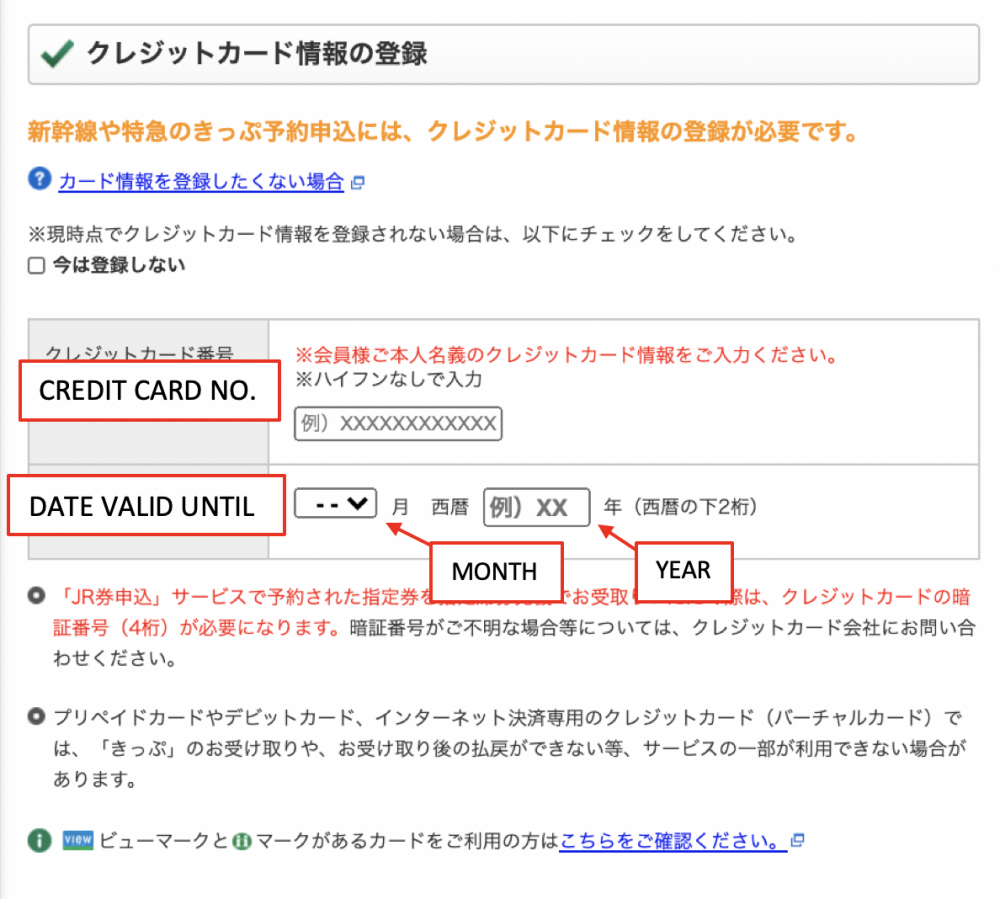
9 / ขั้นตอนที่สี่ของการลงทะเบียน: ครึ่งหน้าที่สองจะให้คุณป้อนรายละเอียดบัตร IC ของคุณ สำหรับขั้นตอนนี้ คุณต้องใช้บัตรเดินทาง Suica, Pasmo หรือบัตรอื่นๆ และต้องระบุรายละเอียดต่อไปนี้: ตัวอักษรและตัวเลข หมายเลขบัตรที่ด้านหลังบัตร ตามด้วยชื่อผู้ใช้บัตร

หากคุณไม่มีบัตร IC การ์ด คุณสามารถติ๊กเครื่องหมายในช่องด้านบนและลงทะเบียนในภายหลังได้ เมื่อป้อนรายละเอียดทั้งหมดแล้ว ให้คลิกปุ่มด้านล่างเพื่อดำเนินการต่อ:
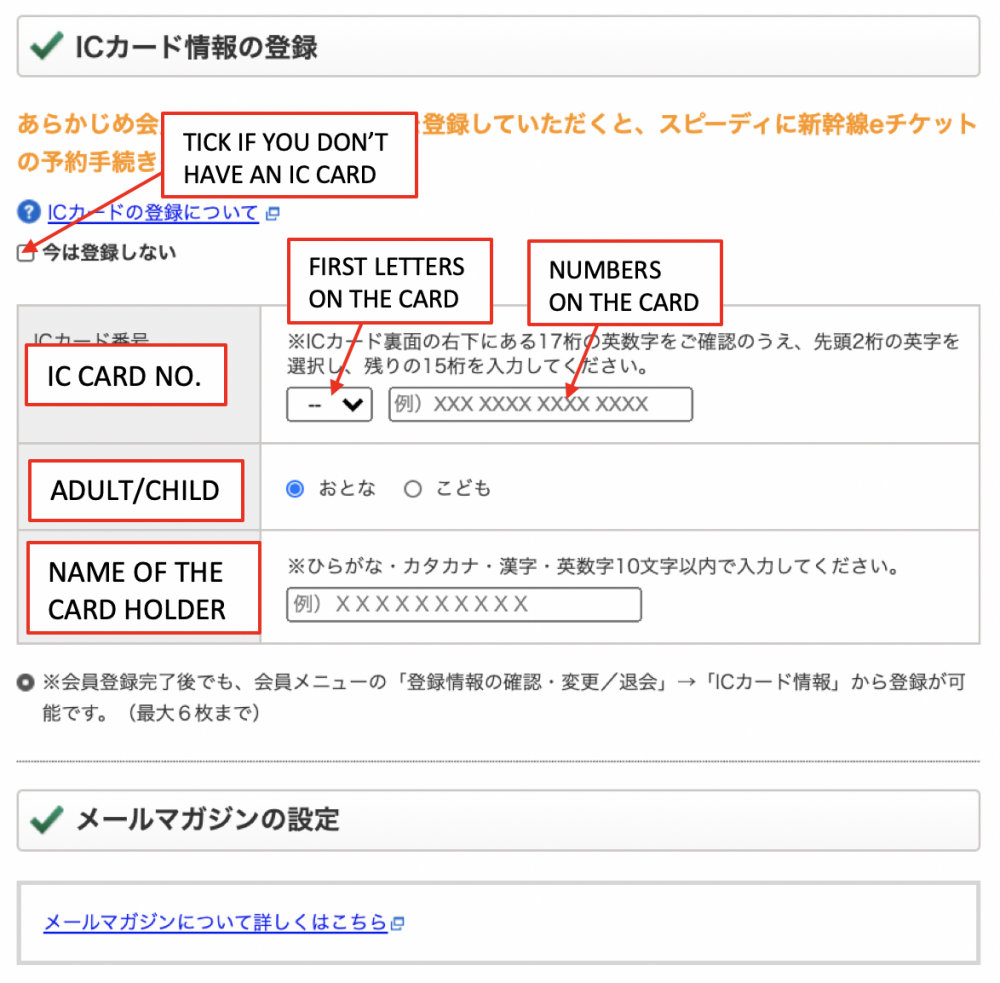
10 / ตอนนี้คุณได้ลงทะเบียนกับ EkiNet เรียบร้อยแล้ว และสามารถเริ่มต้นค้นหาตั๋วได้เลย
วิธีการค้นหา & ซื้อตั๋วชินคันเซ็นลดราคา
หลังจากลงทะเบียนเสร็จสิ้น คุณควรจะกลับไปที่หน้าแรกของ EkiNet โดยอัตโนมัติพร้อมกับบัญชีของคุณที่เข้าสู่ระบบแล้ว หากคุณต้องการเข้าสู่ระบบอีกครั้ง ให้คลิกที่ปุ่มเข้าสู่ระบบที่มุมขวาบน โดยสามารถค้นหาและซื้อตั๋วได้ตามขั้นตอนต่อไปนี้:
1 / ตอนนี้บัญชีของคุณควรจะเข้าสู่ระบบได้แล้ว (ดังที่แสดงที่ด้านขวามือของหน้าจอ) หากคุณออกจากระบบด้วยเหตุผลใดก็ตาม คุณสามารถเข้าสู่ระบบบัญชีของคุณได้อีกครั้งในพื้นที่เดียวกันของหน้าจอ หากต้องการเข้าถึงตั๋ว ให้คลิกที่แท็บที่ด้านบนซ้าย:
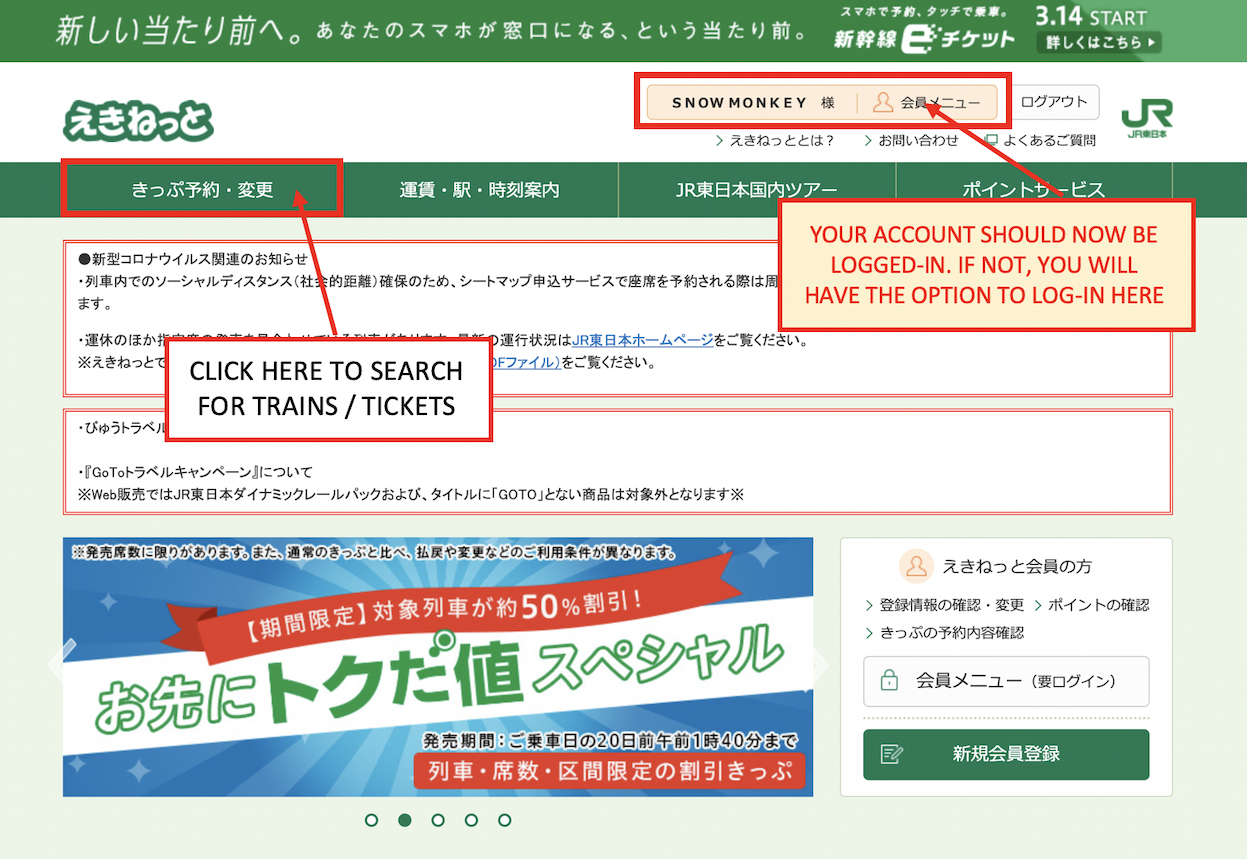
2 / หากคุณล็อกอินเข้าบัญชีของคุณแล้ว คุณจะเห็นหน้าจอต่อไปนี้ ป้อนสถานีเริ่มต้น สถานีสิ้นสุด และข้อมูลอื่นๆ ในช่องทางด้านซ้ายของหน้าจอ:

3 / เมื่อดำเนินการเสร็จสิ้นแล้ว คุณจะเห็นตัวเลือกต่างๆ ปรากฏขึ้นบนหน้าจอ หากคุณกดปุ่มสีน้ำเงินด้านล่าง ระบบจะนำคุณไปยังหน้าที่คุณสามารถเลือกที่นั่งและชำระเงินค่าตั๋ว เพียงเท่านี้ก็เรียบร้อย!

วิธีสะสม & ใช้ตั๋วของคุณ
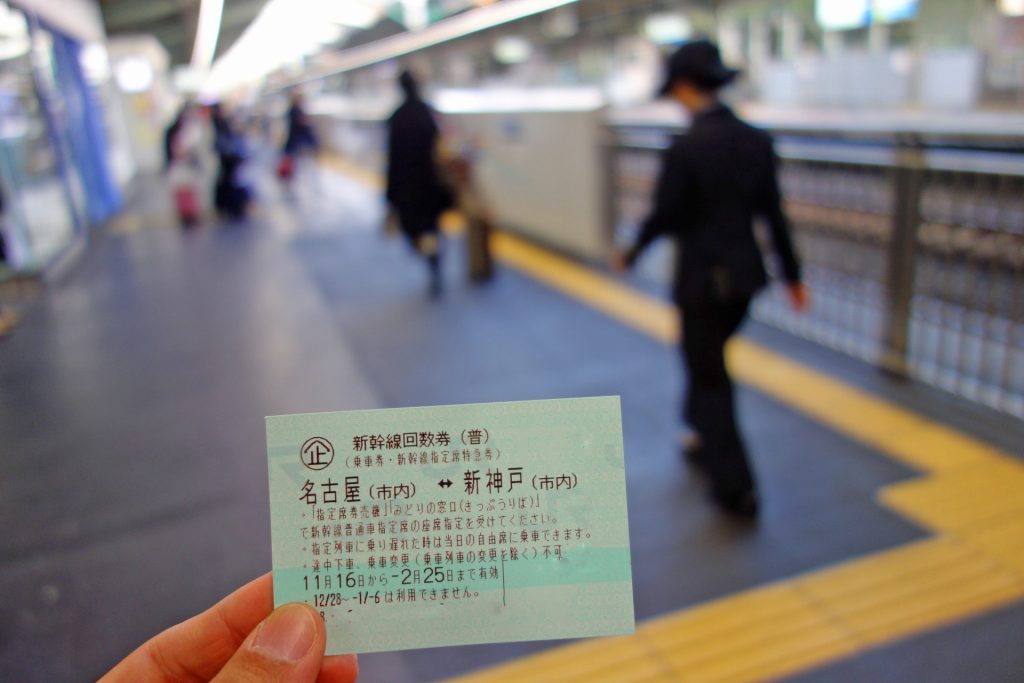
เมื่อคุณชำระเงินเรียบร้อยแล้ว คุณควรได้รับอีเมลยืนยันตั๋ว อีเมลนี้จะมีข้อมูลเพิ่มเติมที่คุณต้องการเพื่อรับและ/หรือใช้ตั๋วของคุณ หากคุณอ่านภาษาญี่ปุ่นไม่ออก ให้ลองใส่ข้อความในเว็บไซต์แปลออนไลน์หรือขอความช่วยเหลือจากเพื่อน สิ่งสำคัญคือคุณต้องทราบเงื่อนไขการใช้งานหรือขั้นตอนเพิ่มเติมที่อาจจำเป็นในการใช้ตั๋วของคุณ
สำหรับผู้ใช้ที่ลงทะเบียนบัตร IC และเลือกตัวเลือกตั๋วอิเล็กทรอนิกส์ ตั๋วของคุณควรจะถูกออกในบัตรของคุณแล้วและคุณไม่จำเป็นต้องรับตั๋วกระดาษ ในวันที่เดินทาง ให้ใช้บัตร IC ของคุณที่ประตูตรวจตั๋วเพื่อขึ้นรถไฟของคุณ อย่าลืมเก็บใบยืนยันไว้ให้พร้อมเพื่อไม่ให้เกิดความสับสนเกี่ยวกับการจองของคุณ
สำหรับผู้ใช้ที่ไม่ได้ลงทะเบียนบัตร IC และ/หรือเลือกที่จะออกตั๋วแบบพิมพ์ คุณจะต้องไปรับบัตรดังกล่าวเพื่อเข้าถึงรถไฟของคุณ การยืนยันทางอีเมลของคุณควรมีหมายเลขยืนยัน/รหัสใบเสร็จ หมายเลขนี้ใช้เพื่อออกตั๋วแบบพิมพ์ของคุณ ในการดำเนินการดังกล่าว ให้ไปที่เครื่องจำหน่ายตั๋วชินคันเซ็นเครื่องใดก็ได้และปฏิบัติตามคำแนะนำเพื่อป้อนหมายเลขของคุณ ในขั้นตอนง่ายๆ ไม่กี่ขั้นตอน เครื่องจำหน่ายตั๋วมีการตั้งค่าภาษาอังกฤษและภาษาต่างประเทศอื่นๆ ดังนั้นขั้นตอนนี้จึงควรง่าย หากมีปัญหาใดๆ ให้ขอความช่วยเหลือจากเจ้าหน้าที่ประจำสถานีหรือไปที่สำนักงานจำหน่ายตั๋ว JR อย่าลืมเผื่อเวลาให้เพียงพอสำหรับการดำเนินการนี้ โดยควรดำเนินการก่อนวันเดินทางเพื่อหลีกเลี่ยงความล่าช้าที่ไม่คาดคิด
เราหวังว่าข้อมูลนี้จะเป็นประโยชน์ต่อคุณในการค้นหาข้อเสนอสุดพิเศษ และแน่นอน เราหวังว่าจะได้พบคุณเร็วๆ นี้ที่นากาโนะ!
วิธีขึ้นชินคันเซ็น, เข้าร่วมทัวร์

ที่ Snow Monkey Resorts ทัวร์ส่วนใหญ่ที่เราเสนอให้เริ่มต้นจากสถานีชินคันเซ็น! สิ่งที่คุณต้องทำคือซื้อตั๋วตามที่อธิบายไว้ข้างต้น ขึ้นรถไฟ และก่อนที่คุณจะรู้ตัว คุณจะถึงจุดนัดพบพร้อมกับไกด์ที่พร้อมออกเดินทางในวันนั้น หากต้องการดูรายการทัวร์จากแต่ละพื้นที่ที่เริ่มต้นจากสถานีชินคันเซ็น ให้คลิกลิงก์ใดลิงก์หนึ่งด้านล่าง (และอย่าลืมตรวจสอบจุดนัดพบที่ระบุไว้):
-- นากาโนะ
-- คานาซาวะ
-- โตเกียว
-- บริเวณคันไซ
-- นาโกย่า

หากคุณต้องการเดินทางแบบส่วนตัวมากกว่านี้ เรายังมีบริการรถรับส่งส่วนตัวด้วย เราจะไปรับคุณที่หน้าสถานีรถไฟชินคันเซ็นและพาคุณไปยังจุดหมายปลายทางถัดไป ด้วยรถยนต์ที่สะอาดและคนขับที่ผ่านการรับรอง คุณจึงสบายใจได้ว่าจะถึงที่หมายอย่างปลอดภัยและพักผ่อนอย่างเต็มอิ่ม สำหรับข้อมูลเพิ่มเติม โปรดดูที่นี่














